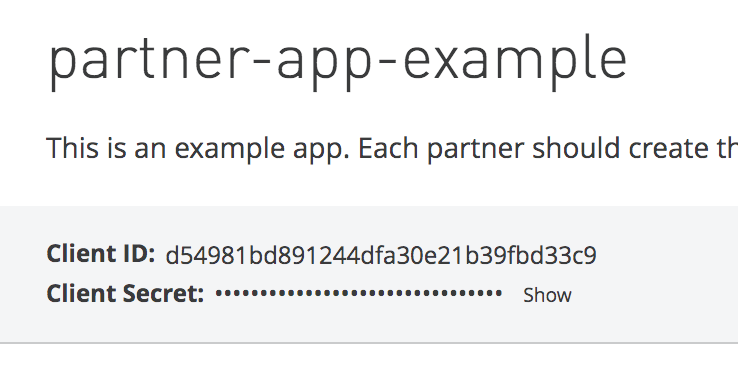Goldstar Trust API Client Onboarding Guide
Requesting Access
1. Enter the public portal: https://anypoint.mulesoft.com/exchange/portals/happybank/
2. Click “Login” in the upper right hand corner.
3. If you have an Anypoint Platform account, log in and skip to step 6. If you do not have an account, click on “Sign up” and create an account.
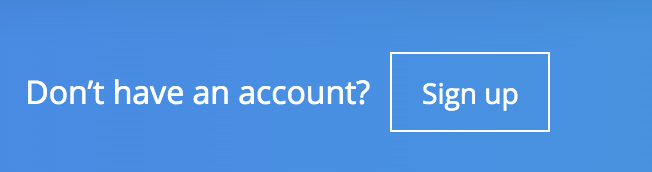
4. Complete the sign up form to create your account.
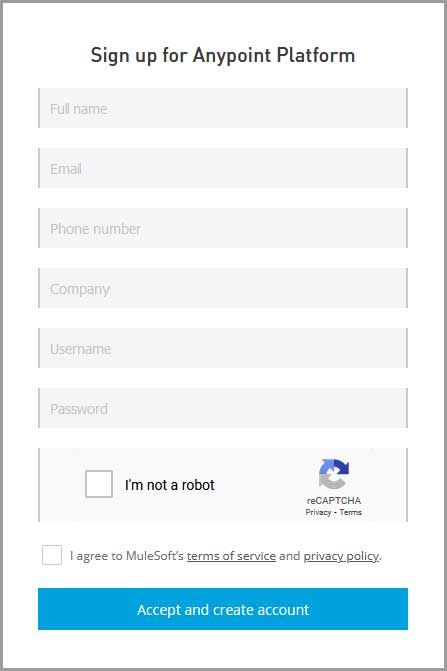
5. Authorize Happy State Bank (Goldstar Trust) access to your profile in read-only mode.
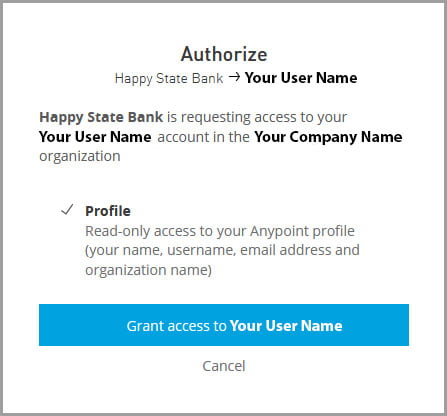
6. Select the asset API required.
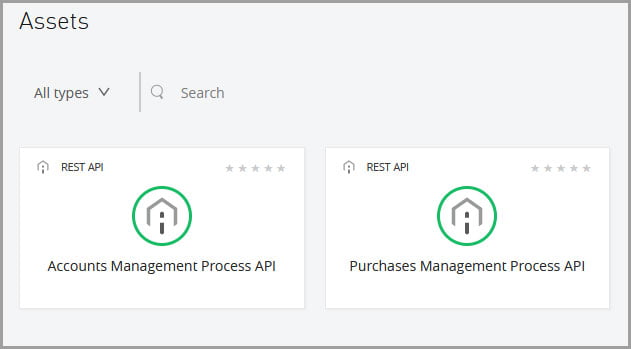
7. Select Requesting Access from left side bar.

8. Click on Request Access in the upper right hand corner.
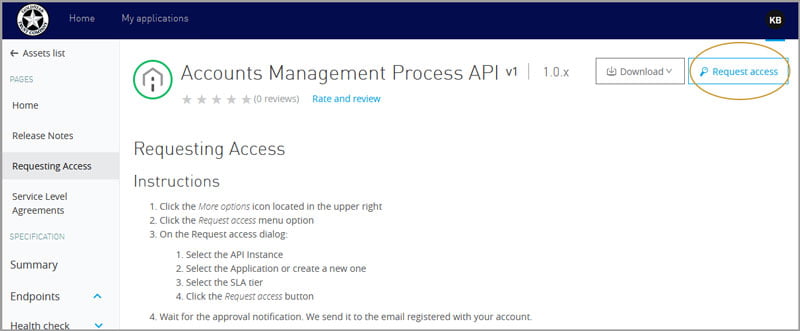
9. Complete the Request access form by first selecting the API instance you need to access. In this example, QA v1:16210869 is selected.
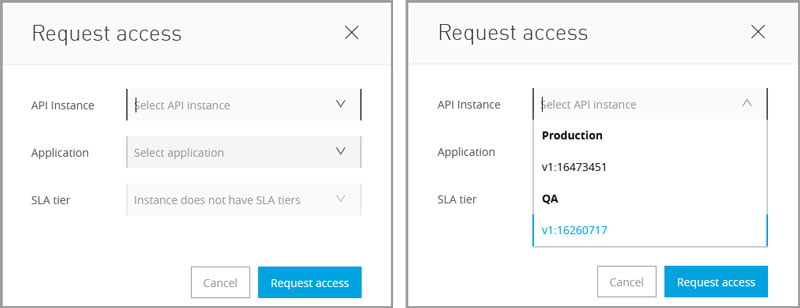
10. Next, select an existing application or create a new one by selecting Create A New Application and completing the form.
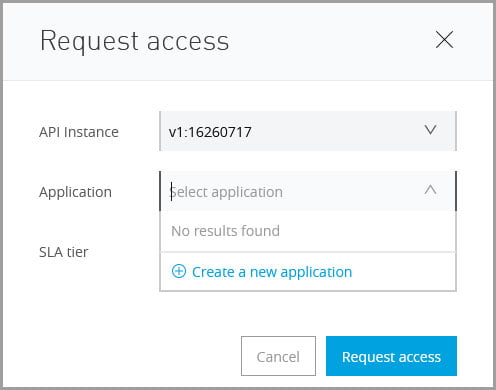
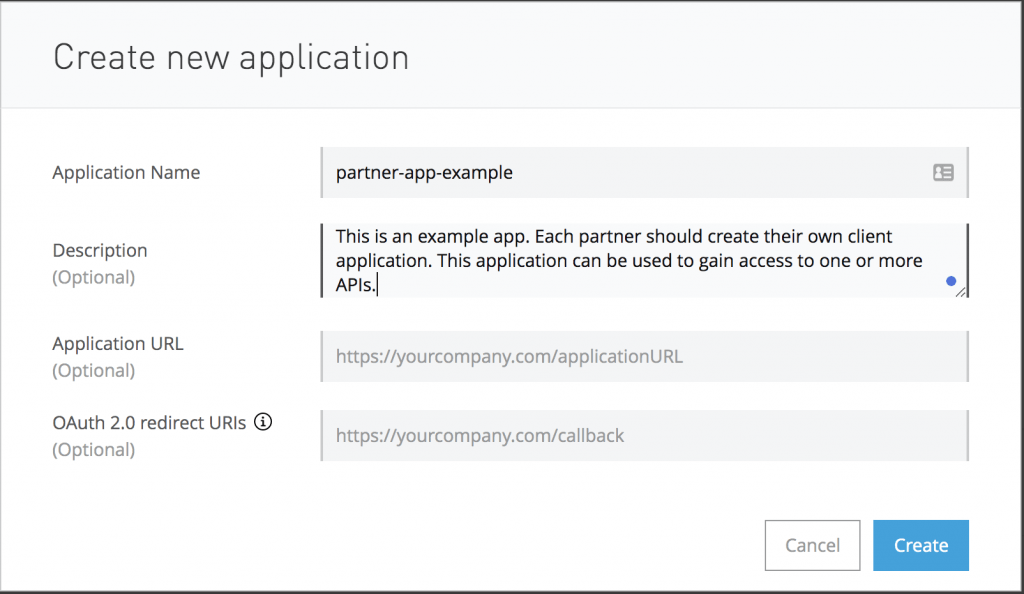
11. Pick the proper SLA tier. If there is more than one SLA tier, then your account representative will tell you which one to select when this information is given to you.
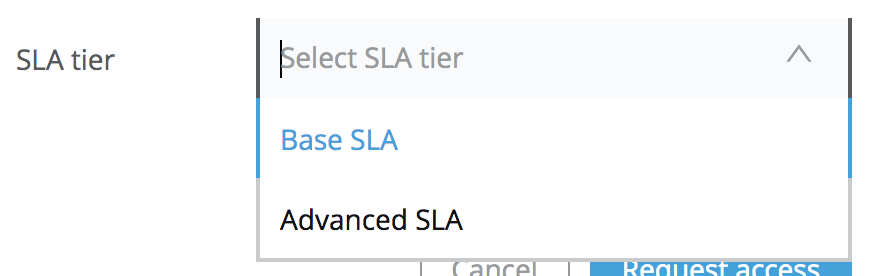
12. Review the form details before clicking on Request access. If you need access to more than one API, one API request suffices-just indicate to your service manager what other APIs you are needing access to and they will apply the same client contract to the other APIs.
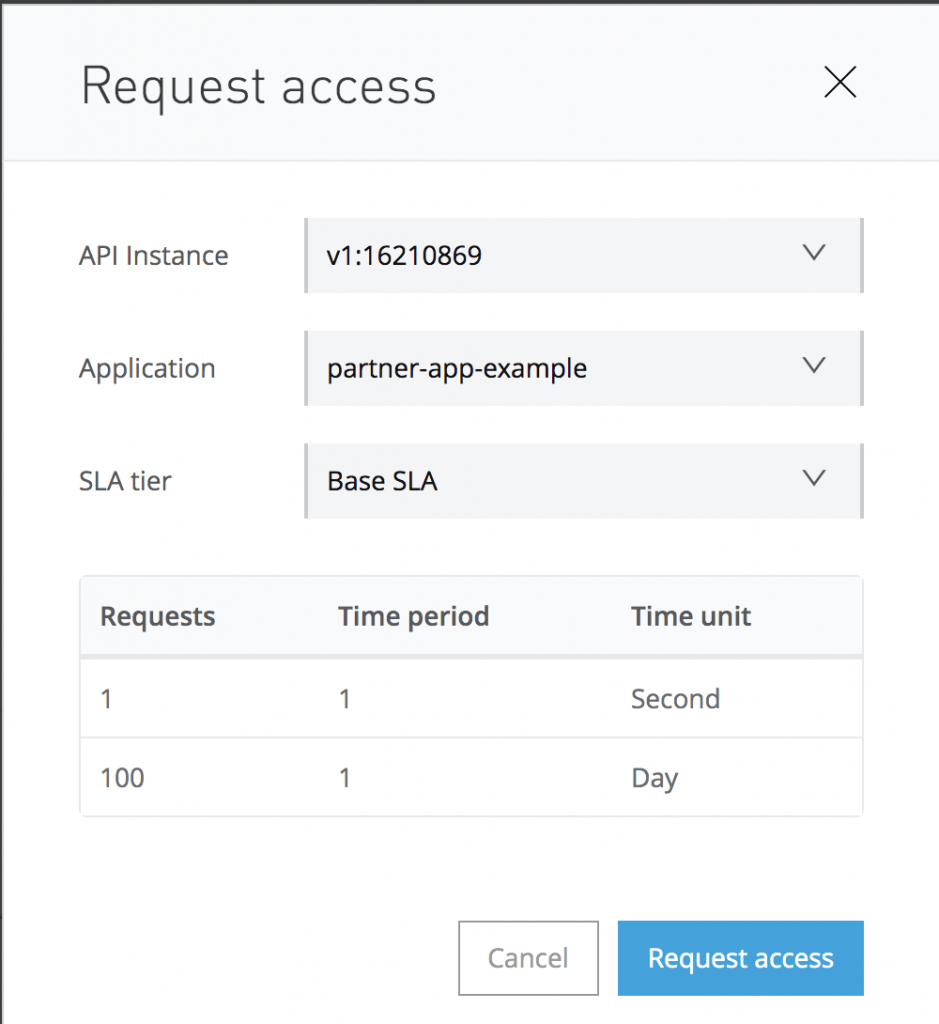
12. Click Close
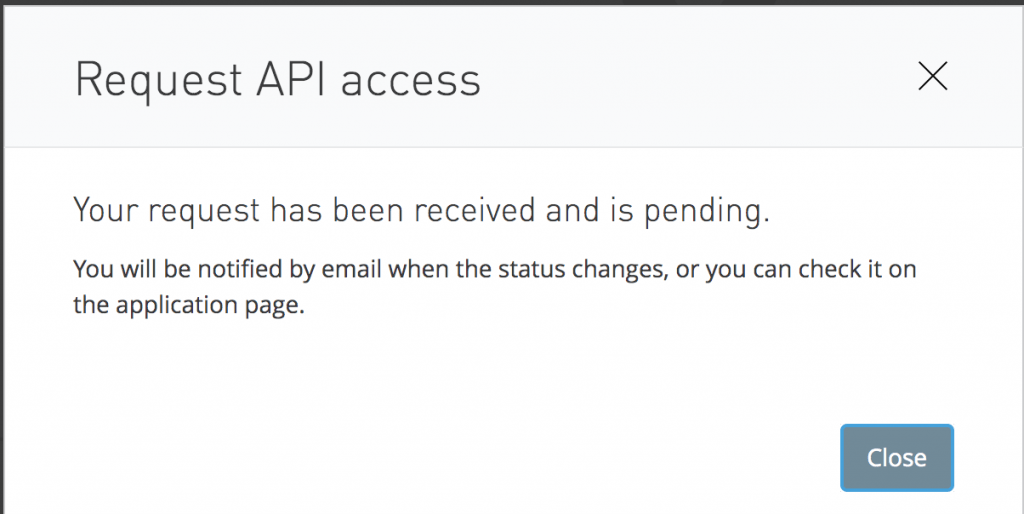
Retrieving the credentials
This covers how to retrieve credentials (client_id/client_secret) once the access was approved. This is executed by the Partner (API consumer).
1. Once HSB/GTC have approved your API Access request, click on the link in the notification received by email. If you did not receive an email, follow step 2, otherwise skip to step 3.
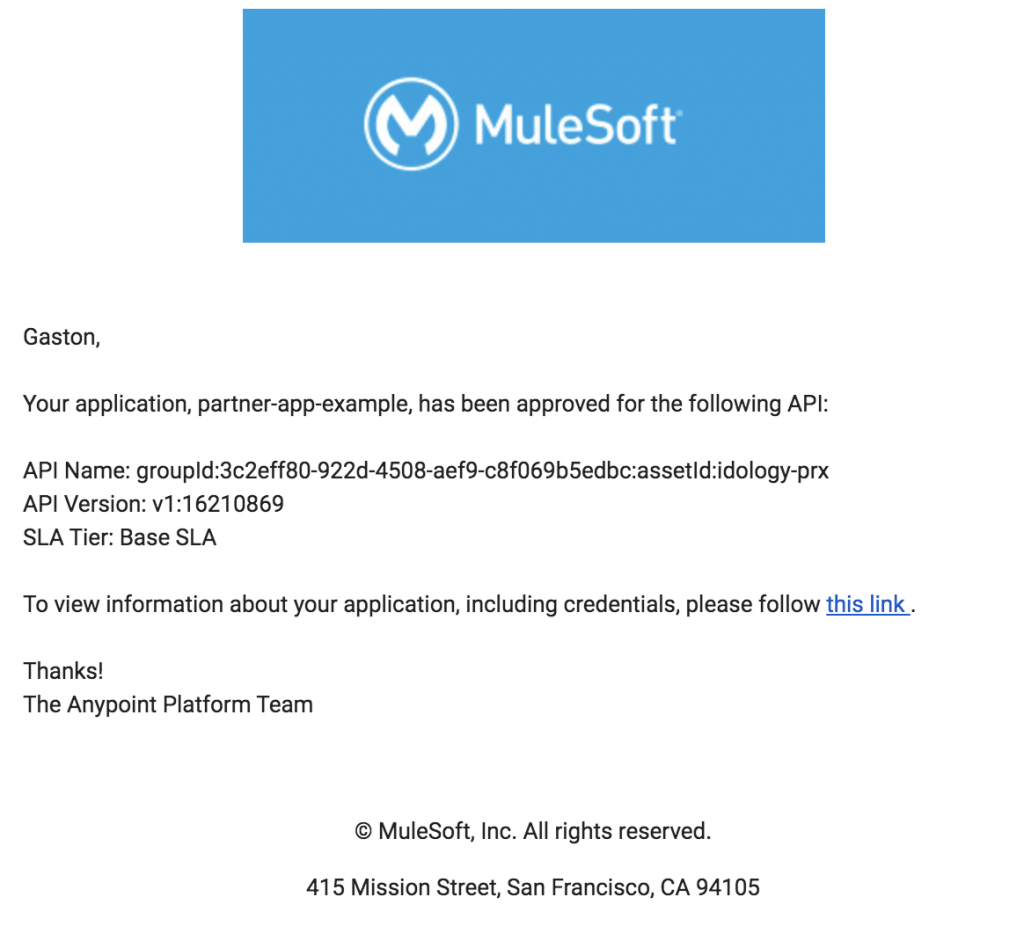
2. Access the public portal https://anypoint.mulesoft.com/exchange/portals/happybank/ and click on the My Applications tab in the top bar and select the name of the application.
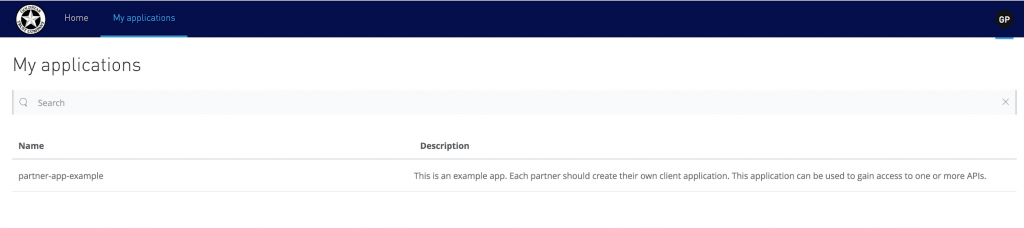
3. Grab the Client ID and Client Secret to authenticate your requests. You should have the information you need to consume the API. Please contact integrations@happybank.com if you have any issues/questions.